Sony KDL-60W610B v2 Operating Instructions
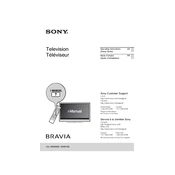
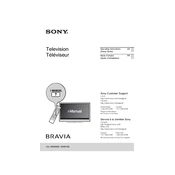
To reset your Sony KDL-60W610B to factory settings, press the 'Home' button on your remote, navigate to 'Settings', select 'System Settings', then 'Customer Support', and choose 'Factory Settings'. Confirm your selection to complete the reset.
Ensure that the TV volume is not muted and the volume is turned up. Check the audio output settings to ensure the correct output option is selected. If you are using external speakers, verify the connections.
Press the 'Home' button on your remote, go to 'Settings', select 'Network', then 'Network Setup'. Choose 'Wireless Setup' and follow the on-screen instructions to connect to your Wi-Fi network.
Check all cable connections to ensure they are secure. Try using a different HDMI cable or port. If the problem persists, reset the TV to factory settings or update the TV's firmware.
Press the 'Home' button, navigate to 'Settings', select 'Customer Support', then 'Software Update'. Follow the on-screen instructions to download and install the latest firmware. Ensure your TV is connected to the internet.
Check if the power cord is properly connected to the TV and the outlet. Ensure the outlet is functional by testing with another device. Try pressing the power button on the TV itself. If the issue persists, contact Sony support.
Press the 'Home' button, go to 'Settings', select 'Parental Lock', and choose 'Password Setup'. Set a password and configure the parental control settings as desired to restrict content.
Turn off and unplug the TV. Use a soft, dry microfiber cloth to gently wipe the screen. Avoid using any liquids or cleaning agents directly on the screen to prevent damage.
The Sony KDL-60W610B does not have built-in Bluetooth support for headphones. You can use a Bluetooth transmitter connected to the audio output to enable this feature.
Press the 'Home' button, navigate to 'Settings', select 'Picture & Display', and then 'Picture Adjustments'. From there, you can adjust brightness, contrast, color, and other settings to your preference.