Sony KDL-55W700B v2 Operating Instructions
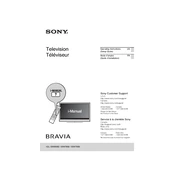
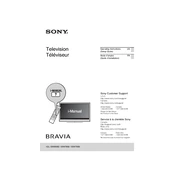
To connect your Sony KDL-55W700B to a Wi-Fi network, press the 'Home' button on your remote, navigate to 'Settings', select 'Network', then 'Network Setup'. Choose 'Wireless' and follow the on-screen instructions to select and connect to your Wi-Fi network.
If your Sony KDL-55W700B is not turning on, ensure that it is properly plugged into a power outlet. Check if the power indicator light is on. If not, try a different outlet or check the power cord for any damage. If the issue persists, it may require service.
To reset your Sony KDL-55W700B to factory settings, press the 'Home' button, go to 'Settings', select 'System Settings', then 'Customer Support', and choose 'Factory Settings'. Confirm the reset when prompted.
Yes, the Sony KDL-55W700B can be wall-mounted. It is VESA compatible with a 400 x 300 mm pattern. Ensure you use a suitable wall mount bracket that can support the TV's weight.
If the screen is flickering, check the connection of the HDMI cables and ensure they are secure. Try using a different HDMI port or cable. If flickering continues, adjust the picture settings or perform a factory reset.
To update the software, press the 'Home' button, go to 'Settings', select 'Customer Support', then 'Software Update'. Follow the on-screen instructions to download and install any available updates.
For optimal picture quality, set the picture mode to 'Cinema' or 'Custom', adjust the brightness and contrast to your preference, and ensure that the 'Motionflow' setting is on for smoother motion handling.
To enable parental controls, press the 'Home' button, navigate to 'Settings', select 'Parental Lock', and set a PIN. You can then block specific channels or inputs and set age restrictions for content.
If there is no sound, check that the TV is not muted and the volume is turned up. Ensure external speakers or sound systems are properly connected. Try different audio settings or perform a sound test via the TV's settings menu.
You can connect external devices to your Sony KDL-55W700B using HDMI, USB, or component inputs. Simply plug the device into the appropriate port and select the corresponding input source using the 'Input' button on your remote.