Sony KDL-55BX520 Operating Instructions
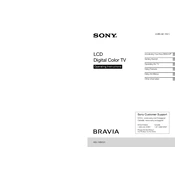
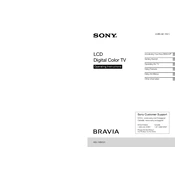
To reset your Sony KDL-55BX520 to factory settings, press the 'Home' button on your remote. Navigate to 'Settings' > 'System Settings' > 'Customer Support' > 'Factory Settings' and select 'OK' to confirm.
Ensure the TV is plugged in and the power outlet is functional. Check the power cable for any damage. If the standby indicator is flashing, note the number of flashes and consult the manual for troubleshooting steps.
Access the 'Picture Settings' from the 'Home' menu. Adjust the 'Backlight', 'Contrast', and 'Sharpness' settings according to your preference. For best results, use the 'Picture Mode' preset that suits your viewing conditions.
Check if the TV is muted or if the volume is set to minimum. Ensure external devices are properly connected and configured. If using external speakers, verify they are powered on and correctly connected.
Press the 'Home' button on your remote, go to 'Settings' > 'Network' > 'Network Setup'. Choose 'Wireless Setup' and follow the on-screen instructions to connect to your Wi-Fi network.
To update the software, press 'Home' on the remote, navigate to 'Settings' > 'Customer Support' > 'Software Update'. Select 'Network' to check for updates online and follow the prompts to install any available updates.
Press the 'Home' button, go to 'Settings' > 'Preferences' > 'Closed Captions'. Select 'CC Display' and set it to 'On'. Choose the 'CC Type' to select the preferred caption mode.
Screen flickering can be caused by electrical interference or cable issues. Ensure all cables are securely connected. Try moving electronic devices away from the TV. If the problem persists, adjust the 'Backlight' and 'Eco' settings in the TV menu.
Accessing the service menu is generally not recommended for users as it can affect the TV's performance. However, if needed, consult the service manual or contact Sony support for assistance.
The Sony KDL-55BX520 is compatible with VESA wall mounts. Ensure the mount supports the TV's size and weight specifications. Refer to the TV's manual for detailed mounting instructions and safety precautions.