Sony KDL-50R450A Operating Instructions
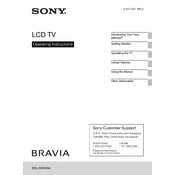
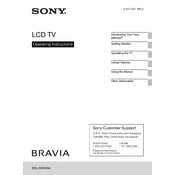
The Sony KDL-50R450A does not have built-in Wi-Fi capabilities. You will need to use an external adapter or connect via Ethernet cable if your model supports it.
First, ensure all cables are securely connected. Try resetting the TV by unplugging it for a few minutes. If the issue persists, check if the input source is set correctly or try a different HDMI port.
Check Sony’s official website for firmware updates for your model. Download the latest firmware onto a USB drive and follow the on-screen instructions after inserting the USB into the TV's port.
For optimal viewing, set Picture Mode to 'Cinema', adjust the Backlight to your preference, set Contrast to around 90, Brightness to 50, Color to 50, and Sharpness to 0. Adjust these settings based on your viewing environment.
To perform a factory reset, press the 'Home' button on your remote, navigate to 'Settings', select 'System Settings', then 'Customer Support', and choose 'Factory Settings'. Confirm the reset when prompted.
First, check the batteries in the remote and replace them if necessary. Ensure there are no obstructions between the remote and the TV. If still not working, try resetting the remote by removing the batteries and pressing all buttons twice.
Yes, you can use a universal remote with your Sony KDL-50R450A. Ensure the remote is compatible with Sony TVs and follow the pairing instructions provided with the universal remote.
Check the sleep timer settings to ensure it's not set to turn off automatically. Also, verify the power-saving settings and ensure the TV is not overheating. If the problem persists, consider contacting Sony support.
Consider adjusting the sound settings to 'ClearAudio+' for better sound quality. Additionally, connecting external speakers or a soundbar can greatly enhance audio performance.
You can use the Sony TV SideView app to control your TV with a smartphone, provided the TV and phone are connected to the same network. However, check for app compatibility as the TV model lacks built-in Wi-Fi.