Sony KDL-40WL140 Operating Instructions
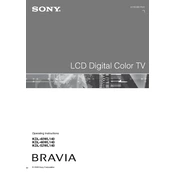
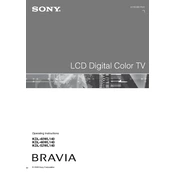
To reset your Sony KDL-40WL140 to factory settings, press the 'Home' button on your remote, navigate to 'Settings', select 'System Settings', and then 'Factory Settings'. Confirm the reset and wait for the TV to restart.
First, ensure that the power cord is securely connected. Try using a different outlet or power strip. If it still won't turn on, unplug the TV for a few minutes, then plug it back in and try again. If the problem persists, contact Sony support.
Adjust the picture settings by pressing the 'Home' button, navigating to 'Settings', and selecting 'Picture'. You can then adjust the brightness, contrast, and other settings to your preference.
Check that the TV is not muted and the volume is turned up. Verify that external devices are properly connected. If using external speakers, ensure they are powered on and correctly connected. Try resetting audio settings to default in the menu.
To update the firmware, press the 'Home' button, go to 'Settings', select 'Product Support', and then 'Software Update'. Follow the on-screen instructions to complete the update process.
The Sony KDL-40WL140 does not support Wi-Fi connectivity directly. You can connect external devices like streaming sticks or set-top boxes that offer Wi-Fi capabilities to the TV.
Turn off and unplug the TV. Use a soft, dry microfiber cloth to gently wipe the screen. Avoid applying pressure or using cleaning solutions directly on the screen. For stubborn smudges, slightly dampen the cloth with water.
Replace the batteries in the remote. Ensure there are no obstructions between the remote and the TV. Try resetting the remote by removing the batteries, pressing all the buttons, and then reinserting the batteries.
Purchase a compatible wall mount for the Sony KDL-40WL140. Follow the instructions provided with the mount to securely attach it to the wall and the TV. Ensure the wall can support the weight of the TV.
Check if the TV is powered on and the input source is correctly set. Ensure that all cables are securely connected. Try a different input source or device. If the issue persists, perform a power reset by unplugging the TV for a few minutes.