Sony KDL-40VL160 Operating Instructions
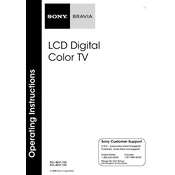
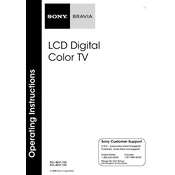
To reset your Sony KDL-40VL160 to factory settings, press the 'Home' button on the remote, navigate to 'Settings', select 'System Settings', and then choose 'Factory Settings'. Confirm the reset when prompted.
If your Sony KDL-40VL160 is not turning on, check if the power cable is securely connected to both the TV and the wall outlet. Ensure the outlet is working by trying another device. If the problem persists, try a different power cable or contact customer support.
To enhance picture quality, access 'Picture Settings' via the 'Home' menu. Adjust brightness, contrast, and sharpness according to your preference. Consider setting the picture mode to 'Cinema' or 'Game' for optimized viewing.
First, ensure the TV is not muted and the volume is turned up. Check the audio output settings in 'Sound Settings'. If using external speakers, verify all connections. If the issue continues, restart the TV and any connected devices.
Press the 'Home' button, go to 'Settings', select 'Network', and choose 'Network Setup'. Select 'Wireless Setup' and then follow the on-screen instructions to connect to your Wi-Fi network.
To update the software, press 'Home', go to 'Settings', select 'Product Support', and then 'Software Update'. Follow the prompts to check for and install any available updates.
Regularly dust the screen and vents using a soft, dry cloth. Avoid using harsh chemicals. Ensure adequate ventilation around the TV and check the cables and connections periodically for wear or damage.
Press and hold the 'SYNCHRONIZE' button on the remote. Enter the code for the device brand you want to control, then press 'Enter'. If successful, the device should respond to the remote controls.
Picture distortion can result from incorrect input settings. Ensure the correct input source is selected. Check all cable connections and try a different HDMI port if available. Adjust 'Picture Settings' as needed.
You can access the full manual by visiting the Sony support website. Enter your model number, KDL-40VL160, in the search bar to download the manual in PDF format.