Sony KDL-40HX800 Operating Instructions
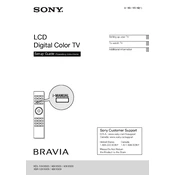
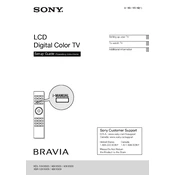
To perform a factory reset on your Sony KDL-40HX800, press the 'Home' button on your remote control, navigate to 'Settings', select 'System Settings', then 'Customer Support', and finally 'Factory Settings'. Confirm the reset by selecting 'Yes'.
If your TV is not turning on, ensure it is plugged into a working outlet and the power cord is securely connected. Try pressing the power button on the TV itself. If the problem persists, try unplugging the TV for a few minutes and then plugging it back in.
To update the software, press the 'Home' button on your remote, go to 'Settings', then 'System Settings', and select 'Software Update'. Follow the on-screen instructions to complete the update process.
First, check if the volume is muted or set to a very low level. Ensure the audio cables are correctly connected if using external speakers. You can also try performing a sound test from the 'Settings' menu under 'Sound'.
To connect to Wi-Fi, press the 'Home' button, navigate to 'Settings', select 'Network', and then 'Network Setup'. Choose 'Wireless Setup' and follow the prompts to select your Wi-Fi network and enter the password.
For optimal picture quality, access 'Picture Settings' from the 'Home' menu. Adjust the 'Picture Mode' to 'Cinema' or 'Standard' based on your preference, and tweak the brightness, contrast, and color settings as needed.
Start by checking your Wi-Fi or Ethernet connection. Restart your router and TV. Go to 'Settings' > 'Network' > 'Network Setup' to ensure the TV is connected to the correct network. You can also perform a network diagnostic test from the same menu.
To enable closed captions, press the 'Home' button, go to 'Settings', then 'Preferences', and select 'Closed Captions'. Turn on 'CC Display', and choose your preferred caption style and language.
If the picture quality is poor, check your source signal strength and quality. Ensure all cables are securely connected and in good condition. Adjust the picture settings through the 'Settings' menu, and consider resetting to default if needed.
To clean the screen, turn off the TV and unplug it. Use a soft, dry microfiber cloth to gently wipe the screen. Avoid using any cleaning liquids or sprays directly on the screen.