Sony KDL-40BX450 Operating Instructions
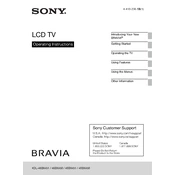
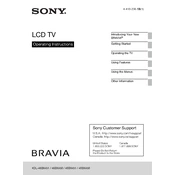
To perform a factory reset on your Sony KDL-40BX450, press the 'Home' button on your remote, navigate to 'Settings', select 'System Settings', choose 'Customer Support', and then select 'Factory Settings'. Confirm to reset the TV to its original settings.
First, ensure the TV is plugged into a working power outlet. Check the power cable for damage. If the standby light is on, try pressing the power button on the TV itself. If the issue persists, unplug the TV for a few minutes and then try again.
To enhance picture quality, access the 'Picture' settings through your remote. Adjust settings like 'Backlight', 'Contrast', 'Brightness', and 'Color'. Using the 'Scene Select' mode can also optimize settings based on the type of content you are viewing.
Check if the TV is muted or if the volume is set too low. Ensure external speakers or sound systems are correctly connected and powered. Navigate to the 'Sound' settings to ensure that the correct audio output is selected.
Check for firmware updates by pressing the 'Home' button, going to 'Settings', selecting 'Product Support', and choosing 'Software Update'. If an update is available, follow the on-screen instructions to complete the process.
Replace the batteries in the remote control. Ensure there are no obstructions between the remote and the TV sensor. You can also try resetting the remote by removing the batteries and pressing the power button for five seconds.
The Sony KDL-40BX450 does not have built-in Wi-Fi capabilities. To connect the TV to the internet, use a wired Ethernet connection or connect a compatible Wi-Fi adapter through the USB port if supported.
Turn off and unplug the TV. Use a soft, dry microfiber cloth to gently wipe the screen. Avoid using chemical cleaners or abrasive materials as they can damage the screen.
Press the 'Home' button, navigate to 'Settings', select 'Parental Lock (Broadcast)', and follow the prompts to set a PIN and select the restrictions you wish to apply.
Yes, the Sony KDL-40BX450 can be wall-mounted. Ensure you use a compatible VESA wall mount bracket and follow the instructions provided in the TV's user manual for safe installation.