Sony KDL-32S20L1 Operating Instructions
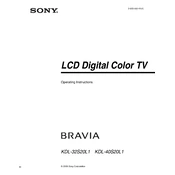
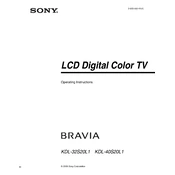
The Sony KDL-32S20L1 model does not have built-in Wi-Fi capabilities. You will need to connect it to a network using an external streaming device or a connected device like a Blu-ray player or gaming console that supports Wi-Fi.
First, ensure that the power cord is securely plugged into both the TV and the wall outlet. Check the outlet by using another device. If the TV still does not turn on, try resetting it by unplugging it for a few minutes and then plugging it back in.
Press the 'Menu' button on your remote control to access the TV's menu settings. Use the arrow keys to navigate and the 'Enter' button to select options.
To perform a factory reset, press the 'Menu' button, navigate to 'Settings', select 'System Settings', and then choose 'Factory Reset'. Confirm your selection and wait for the TV to restart.
Check if the TV is muted or if the volume is set to a low level. Ensure that external devices are properly connected and their volume levels are also set correctly. If using external speakers, verify their connections.
Press the 'Menu' button, select 'Picture', and then choose 'Picture Adjustments'. From there, you can adjust settings such as brightness, contrast, and color.
The Sony KDL-32S20L1 supports HDMI, component, composite, and RF cables. Ensure you are using compatible cables for your input sources.
Use a soft, dry cloth to gently wipe the screen. For stubborn smudges, slightly dampen the cloth with water or a screen cleaner specifically designed for LCD screens. Avoid using paper towels or harsh chemicals.
The Sony KDL-32S20L1 may not support firmware updates directly. Check the Sony support website for any available updates or instructions related to this model.
First, replace the batteries in the remote control. Ensure there are no obstructions between the remote and the TV. If the issue persists, try resetting the remote by removing the batteries and pressing each button once before replacing them.