Sony KDL-32EX301 Operating Instructions
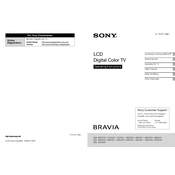
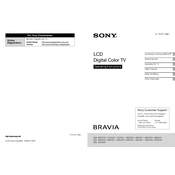
To perform a factory reset, press the "Home" button on the remote, navigate to "Settings" > "System Settings" > "General Set-up" > "Factory Settings", and confirm the reset.
Check if the mute function is activated or if the volume is set to a low level. Ensure external audio devices are properly connected and configured.
The Sony KDL-32EX301 does not have built-in Wi-Fi capabilities. You will need to connect it to the internet using a wired Ethernet connection or an external Wi-Fi adapter compatible with the model.
Ensure the TV is plugged into a working power outlet. Check if the power cord is securely connected. Try pressing the power button on the TV itself. If it still doesn't turn on, contact Sony support.
To update the firmware, go to "Settings" > "Product Support" > "Software Update". Follow the on-screen instructions to download and install any available updates.
Yes, the Sony KDL-32EX301 supports HDMI ARC. Connect an HDMI cable to the HDMI ARC port on the TV and the corresponding port on your audio device.
Press the "Options" button on your remote, navigate to "Subtitle Setting", and select "On". Ensure that the channel or content supports subtitles.
The Sony KDL-32EX301 is compatible with VESA 200x100 mm wall mounts. Ensure the mount can support the TV's weight.
Check the video source resolution and settings. Adjust the picture settings by pressing "Home", then navigate to "Settings" > "Picture & Display" > "Picture Adjustments".
Press "Home" on your remote, navigate to "Settings" > "Parental Lock", and set up your desired restrictions using a PIN code.