Sony KDL-32BX330 Operating Instructions
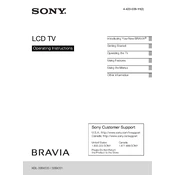
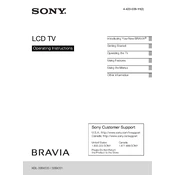
To perform a factory reset on your Sony KDL-32BX330, press the 'Home' button on your remote, navigate to 'Settings', select 'System Settings', choose 'General', and select 'Factory Settings'. Confirm your selection to reset the TV.
If your Sony KDL-32BX330 is not turning on, ensure that the power cord is securely connected and the outlet is working. Try a different outlet or check the power button on the TV and remote control. If the issue persists, a service technician may be needed.
To improve picture quality, adjust the picture settings by pressing the 'Home' button on your remote, navigating to 'Settings', selecting 'Picture & Display', and adjusting options like 'Brightness', 'Contrast', and 'Sharpness' to your preference.
Check if the TV is muted or if the volume is turned down. Ensure audio cables are securely connected. Navigate to 'Settings' and check the 'Sound' settings. If using external speakers, verify their connection and settings.
The Sony KDL-32BX330 model does not support Wi-Fi connectivity. Consider using an external streaming device that can connect to Wi-Fi and interface with the TV through HDMI or other inputs.
Yes, you can use a universal remote with the Sony KDL-32BX330. Ensure the remote is compatible and follow the programming instructions provided by the remote manufacturer to control the TV.
To clean the screen, turn off the TV and unplug it. Use a soft, dry microfiber cloth to gently wipe the screen. Avoid using liquid cleaners or spraying anything directly onto the screen to prevent damage.
To mount the Sony KDL-32BX330 on a wall, use a VESA-compatible wall mount. Follow the installation instructions provided with the mount kit, ensuring the wall is structurally sound to support the TV's weight.
Picture flickering can be caused by poor signal strength or a loose connection. Check all cable connections and ensure they are secure. If using an antenna, reposition it to improve signal reception.
The Sony KDL-32BX330 does not support network firmware updates. Firmware updates must be downloaded from the Sony support website onto a USB drive and then installed on the TV following the provided instructions.