Sony KDL-26NL140 Operating Instructions
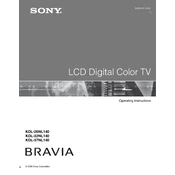
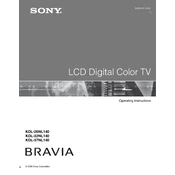
To set up your Sony KDL-26NL140, connect the TV to a power source and attach the antenna or cable input. Follow the on-screen instructions to select your language, scan for channels, and adjust picture settings to your preference.
Ensure the remote has fresh batteries and is pointed directly at the TV. If it still doesn’t work, try resetting the remote by removing the batteries and pressing all buttons twice. Replace the batteries and test the remote again.
To enhance picture quality, access the TV's settings menu and select the Picture settings. Adjust the brightness, contrast, and sharpness to suit your viewing environment. You can also use the preset modes like 'Cinema' or 'Sports' for optimized settings.
Check if the TV is muted or if the volume is set too low. Ensure external speakers are properly connected if in use. Access the audio settings to confirm the correct audio output is selected.
Turn off and unplug the TV. Use a soft, dry microfiber cloth to gently wipe the screen. For stubborn smudges, slightly dampen the cloth with water. Avoid using harsh chemicals or paper towels to prevent damage.
To perform a factory reset, go to the Home menu, select Settings, then System Settings, and choose Customer Support. Select Factory Settings and follow the on-screen instructions to reset the TV.
Ensure your Wi-Fi network is functioning properly and within range. Restart your router and the TV. Go to Network settings, select your Wi-Fi network, and enter the correct password. If issues persist, try updating the TV's firmware.
Connect the TV to the internet, go to the Settings menu, and select Software Update. Follow the instructions to download and install the latest firmware. Ensure the TV remains on during the update process.
Check if the power cable is securely connected. Reduce nearby electronic interference and adjust the picture settings. If the problem persists, try a factory reset or contact Sony support for further assistance.
Ensure you have a compatible wall mount bracket. Follow the instructions provided with the wall mount kit, and secure the bracket to the wall studs. Attach the TV to the bracket according to the manufacturer’s guidelines. Ensure all screws are tight and the TV is stable.