Sony KDL-22BX320 Operating Instructions
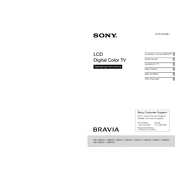
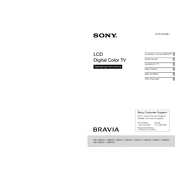
To perform a factory reset, press the 'Home' button on your remote, navigate to 'Settings', then 'System Settings', and select 'Factory Settings'. Confirm the reset when prompted.
First, ensure the TV is plugged in and the power outlet is working. Try using the power button on the TV itself. If it still doesn't turn on, unplug the TV for 5 minutes and try again.
To enhance picture quality, adjust the picture settings by pressing 'Home', navigating to 'Settings', and selecting 'Picture & Display'. Experiment with options like 'Picture Mode', 'Brightness', and 'Contrast'.
Check if the TV is muted and ensure the volume is turned up. Verify that the audio output settings are correct by navigating to 'Settings' > 'Sound'. Ensure external speakers are connected properly if in use.
The Sony KDL-22BX320 does not support Wi-Fi connectivity. You can connect external devices with internet capabilities via HDMI or other compatible ports.
Yes, the Sony KDL-22BX320 is VESA compliant. Use a compatible wall mount kit and follow the instructions in the TV's user manual for safe mounting.
The Sony KDL-22BX320 includes HDMI, Component, Composite, and Coaxial input ports. Always refer to the user manual for detailed port specifications.
Software updates for the Sony KDL-22BX320 are typically performed via a USB stick. Visit the Sony support website to download the latest firmware and follow the provided instructions.
Replace the batteries in the remote control. If it still doesn't work, try resetting the remote by removing the batteries and pressing all buttons. Refer to the user manual for further troubleshooting tips.
To access digital channels, connect an antenna to the TV's coaxial port. Then, perform an auto-tune by navigating to 'Settings' > 'Channel Setup' > 'Digital Setup' > 'Digital Auto Tuning'.