Sony KD-60X690E Operating Instructions
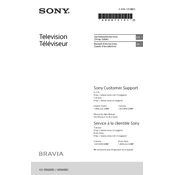
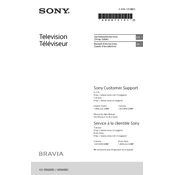
To connect your Sony KD-60X690E to Wi-Fi, press the Home button on your remote, go to Settings > Network > Network Setup > Easy > Wi-Fi, then select your network and enter the password.
Ensure the power cord is securely connected to both the TV and the wall outlet. Unplug the TV for a few minutes, then plug it back in. If it still doesn't turn on, try a different outlet or check for a tripped circuit breaker.
To update the software, press the Home button on your remote, go to Settings > Customer Support > Software Update, and select Network to check for available updates. Follow the on-screen instructions to install any updates.
Check if the TV is muted or if the volume is too low. Ensure that external audio devices are correctly connected. Go to Settings > Sound > Speakers and check if the correct audio output is selected.
To perform a factory reset, press the Home button on your remote, navigate to Settings > Storage & Reset > Factory Data Reset, and follow the on-screen instructions. Note that this will erase all data on your TV.
For optimal picture quality, adjust settings to Picture Mode: Standard, Backlight: 7, Brightness: 50, Color: 50, and Sharpness: 50. You can further customize based on your preference or viewing environment.
The Sony KD-60X690E does not natively support Bluetooth connections for audio devices. Consider using a Bluetooth transmitter connected to the audio output for wireless audio.
Ensure all cables are securely connected. Check the selected input source and verify that the content is in the correct format. Adjust the picture settings via Settings > Picture & Display.
To enable parental controls, press the Home button, navigate to Settings > Parental Lock, and set restrictions according to your preferences. You may need to set a PIN for future access.
Turn off and unplug the TV. Use a soft, dry microfiber cloth to gently wipe the screen. For stubborn smudges, slightly dampen the cloth with water or a screen cleaning solution. Avoid using paper towels or harsh chemicals.