Sony ILCE-7C Startup Guide
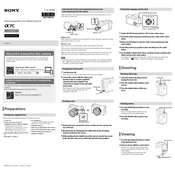
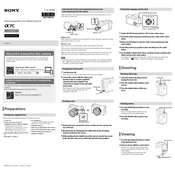
To transfer photos from the Sony ILCE-7C to your smartphone, use the 'Imaging Edge Mobile' app available for iOS and Android. Enable the camera's Wi-Fi and connect your smartphone to the camera's network. Launch the app and follow the on-screen instructions to transfer photos.
To clean the sensor of the ILCE-7C, first turn off the camera. Use a blower to gently remove dust from the sensor. Avoid touching the sensor directly. If necessary, use a sensor cleaning kit designed for mirrorless cameras. Consult the manual for detailed instructions.
To update the firmware, download the latest firmware from the Sony support website. Connect the camera to your computer using a USB cable. Run the firmware update program and follow the on-screen instructions to complete the update.
The ILCE-7C may overheat during extended video recording or in high-temperature environments. To prevent overheating, ensure proper ventilation, avoid direct sunlight, and take breaks between recordings. Using an external monitor can also help reduce the internal processing load.
For low-light photography, use a wide aperture (e.g., f/1.8), increase the ISO setting (e.g., 1600 or higher), and slow down the shutter speed. Enable image stabilization and shoot in RAW format for better post-processing flexibility.
To reset the ILCE-7C to factory settings, go to the 'Setup' menu, select 'Setting Reset,' and then choose 'Initialize.' Follow the prompts to complete the reset. Note that this will erase all custom settings and configurations.
To use the time-lapse feature, install the 'Interval Shooting' function from the Sony PlayMemories Camera Apps. Set the interval and number of shots in the app settings, and start the time-lapse. Ensure the camera has sufficient battery life and memory card space.
The Sony ILCE-7C is compatible with E-mount lenses. It can also use A-mount lenses with an appropriate adapter. Ensure the lens is designed for full-frame sensors to avoid vignetting. Check Sony's official website for a list of compatible lenses.
To extend the battery life, reduce the screen brightness, disable unnecessary features like Wi-Fi and Bluetooth, and use airplane mode. Consider investing in a battery grip or carrying spare batteries for longer shooting sessions.
If the ILCE-7C is not focusing properly, ensure the lens is clean and attached correctly. Check the focus mode settings and switch to manual focus if necessary. If the issue persists, reset the camera settings and test with a different lens to identify the problem.