Sony IFV-FX1 Operating Instructions
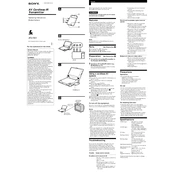
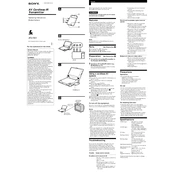
To install the Sony IFV-FX1, first ensure that the power is off. Mount the unit securely using the appropriate brackets and screws provided. Connect the necessary cables for power and signal input, ensuring that all connections are secure. Finally, power on the device and perform an initial test to confirm functionality.
First, check the power cable connection to ensure it is securely plugged in. Verify that the power outlet is functional by testing with another device. If the problem persists, inspect the fuse and replace if necessary. If none of these steps resolve the issue, contact Sony support for further assistance.
Regularly clean the unit to prevent dust buildup, using a soft, dry cloth. Ensure that ventilation openings are not obstructed to avoid overheating. Periodically check and update the firmware if updates are available. Additionally, inspect all cables and connections for wear and replace them as needed.
The Sony IFV-FX1 is compatible with standard HDMI and component video cables for video output. Ensure the cables are of high quality to maintain signal integrity. Consult the user manual for specific cable lengths and types that are recommended for optimal performance.
To reset the Sony IFV-FX1 to factory settings, navigate to the settings menu using the remote or onboard controls. Select 'System Settings' and then choose 'Factory Reset'. Confirm the reset action when prompted. This will erase all custom settings and return the device to its original configuration.
Ensure all audio cables are securely connected and that the correct input is selected on your audio receiver. Check the audio settings on both the IFV-FX1 and the connected device. If the problem persists, test with alternative cables and check for firmware updates that may resolve the issue.
The Sony IFV-FX1 does not natively support wireless network connections. However, you can connect it to a network using a compatible wireless HDMI transmitter or other third-party wireless solutions. Refer to the manufacturer's guidelines for compatibility and setup.
To update the firmware, download the latest firmware file from the Sony support website. Transfer the file to a USB drive and insert it into the IFV-FX1's USB port. Navigate to the firmware update section in the settings menu and follow the on-screen instructions to complete the update.
To enhance video quality, ensure that you are using high-quality video cables and that all connections are secure. Adjust the video settings, such as brightness, contrast, and color, through the settings menu to suit your viewing environment. Regularly clean the lens and screen to prevent image distortion.
Check all video cable connections and replace any damaged cables. Ensure that the source device is functioning correctly and that the correct input source is selected on the IFV-FX1. If the problem continues, try using a different video source or input to identify the issue.