Sony IFT-AV1 Operating Instructions
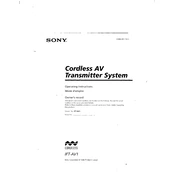
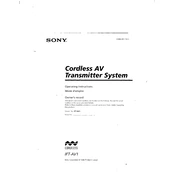
To connect your Sony IFT-AV1 to a Wi-Fi network, navigate to the Settings menu, select 'Network', and then 'Wi-Fi Setup'. Choose your network from the list and enter the password if required.
If your IFT-AV1 is not turning on, ensure it is properly connected to a power source. Check the power cable for damage and try a different outlet. If the issue persists, contact Sony support.
To perform a factory reset, go to the Settings menu, select 'Device Preferences', then 'Reset'. Confirm the reset and wait for the device to restart.
To update the firmware, ensure your device is connected to the internet. Go to Settings, select 'About', and then 'System Update'. Follow the prompts to complete the update.
Check if the volume is muted or set too low. Ensure the audio cables are connected correctly. If using Bluetooth, ensure the device is paired properly.
Yes, you can connect the IFT-AV1 to a Bluetooth speaker by enabling Bluetooth in the Settings, then pairing with your speaker.
To maintain battery life, avoid exposing the device to extreme temperatures, charge it using the official charger, and avoid letting the battery discharge completely before recharging.
Use a soft, dry microfiber cloth to gently wipe the surfaces. Avoid using cleaning solutions or water directly on the device.
Check your Wi-Fi connection and restart your router. Ensure the device firmware is up-to-date. Try reconnecting to the network or resetting network settings.
Ensure the display cables are securely connected. Try adjusting the screen refresh rate in the settings. If the problem persists, contact Sony support for assistance.