Sony ICF-SW15 Operating Instructions
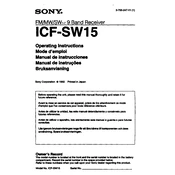
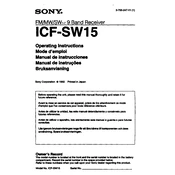
To change the frequency, use the tuning knob located on the right side of the radio. Rotate the knob to the desired frequency, and the display will show the current frequency setting.
First, check the batteries to ensure they are installed correctly and have sufficient charge. If using an AC adapter, ensure it is properly connected. If the problem persists, try resetting the device by removing the batteries and disconnecting the power source for a few minutes before reconnecting.
To improve reception, extend the telescopic antenna fully and adjust its angle. Try repositioning the radio near a window or away from electronic devices that might cause interference. For shortwave bands, try different times of the day, as reception can vary.
The Sony ICF-SW15 can be powered using two AA batteries or an optional AC adapter. Ensure the correct voltage and polarity if using an adapter.
To set the time, press the 'TIME SET' button, then use the tuning knob to adjust the hours and minutes. Confirm by pressing the 'TIME SET' button again.
To clean the radio, use a soft, dry cloth to wipe the exterior. Avoid using solvents or abrasive cleaners. Regularly check the battery contacts for corrosion and clean them with a dry cloth if necessary.
Tune to the desired station, then press and hold the 'MEMORY' button until the preset number flashes. Use the tuning knob to select the preset number you want, then press 'MEMORY' again to store it.
Ensure the volume is turned up and not muted. Check that headphones are not plugged in, as this will mute the speaker. If the problem persists, verify the batteries or power connection.
Yes, the Sony ICF-SW15 is capable of receiving FM, AM, and shortwave bands. Use the band selector switch to toggle between different bands.
To perform a factory reset, remove the batteries and disconnect any external power source. Wait a few minutes before reinserting the batteries or reconnecting the power to reset the device.