Sony ICF-SW100E Operating Instructions
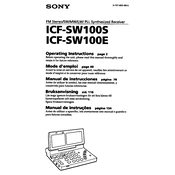
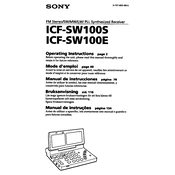
To set the time, press the 'Time Set' button, then use the tuning dial to adjust the hours and minutes. Confirm by pressing the 'Enter' button.
First, check if the batteries are correctly installed and not depleted. If using an AC adapter, ensure it is properly connected. If the issue persists, a reset might be necessary.
For better reception, fully extend the telescopic antenna, try positioning the radio near a window, and avoid areas with heavy electronic interference.
To perform a factory reset, press the 'Reset' button located inside the battery compartment using a pointed object. This will restore all default settings.
Yes, you can use NiMH rechargeable batteries. Ensure they are fully charged and check the voltage compatibility (1.2V) for optimal performance.
Regularly clean the exterior with a soft, dry cloth. Avoid using chemicals. Periodically check battery contacts for corrosion and replace batteries promptly when depleted.
Tune to the desired frequency, press the 'Enter' button, select a preset number using the tuning dial, and confirm by pressing 'Enter' again.
Check the volume level and ensure the antenna is fully extended for optimal reception. Changing the position of the radio may also help improve sound clarity.
Yes, the ICF-SW100E supports FM stereo. To listen in stereo, plug in stereo headphones, which will automatically enable stereo sound for FM broadcasts.
To switch bands, press the 'Band' button until the desired band (AM or FM) appears on the display.