Sony ICF-SW07 Operating Instructions
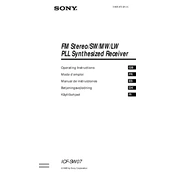
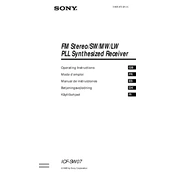
To set the clock, press and hold the TIME SET button. Use the tuning knob to adjust the hours and minutes, then release the TIME SET button to save.
Check if the batteries are correctly installed or need replacement. Ensure the AC adapter is properly connected if using mains power.
Extend the antenna fully, try rotating the radio for better signal, and avoid interference from electronic devices. Consider using an external antenna if necessary.
To perform a factory reset, press and hold the RESET button located inside the battery compartment using a small pointed object.
Use a soft, dry cloth to gently wipe the exterior. Avoid using water or cleaning agents that might damage the radio's components.
Tune to your desired station, then press and hold one of the preset buttons until you hear a beep, indicating the station has been stored.
Check if the volume is turned up and ensure that headphones or external speakers are not connected. Verify that the mute function is not activated.
Open the battery compartment on the back of the unit, remove the old batteries, and insert new ones, ensuring correct polarity.
The Sony ICF-SW07 uses four AA batteries. Rechargeable batteries can also be used, but ensure they are fully charged.
Press the BAND button repeatedly until the desired band (AM or FM) is displayed on the screen.