Sony ICF-P27 Operating Instructions
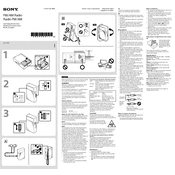
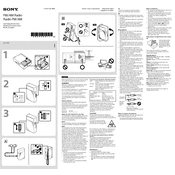
To replace the batteries in your Sony ICF-P27, open the battery compartment located on the back of the unit. Insert two AA batteries, ensuring the polarity (+/-) matches the diagram inside the compartment. Close the cover securely.
Extend the telescopic antenna fully and adjust its angle for the best reception. Avoid placing the radio near electronic devices that may cause interference.
Check that the batteries are inserted correctly and have sufficient charge. If the problem persists, try replacing the batteries with new ones. If the radio still does not turn on, consult the user manual or contact Sony support.
To set the AM frequency, turn the band selector to 'AM' and use the tuning knob to select your desired frequency. The current frequency will be displayed on the tuning scale.
Ensure the volume is turned up and not set to the minimum. Verify that the batteries are properly installed and have charge. Check if headphones are plugged in; if so, unplug them to use the speaker.
Use a soft, dry cloth to wipe the exterior of the radio. Avoid using any liquid cleaners or solvents. Do not allow moisture to get inside the battery compartment or any openings.
The battery life of the Sony ICF-P27 can vary based on usage, but generally, it provides up to 100 hours of FM usage with a fresh set of AA batteries.
Use the band selector switch located on the side of the radio to toggle between AM and FM bands. Ensure the radio is turned on before switching bands.
Yes, you can use rechargeable AA batteries in the Sony ICF-P27. However, be aware that the battery life may differ from that of non-rechargeable batteries.
If the tuning knob is not working correctly, ensure it is not obstructed by debris. If the issue persists, it may require professional servicing. Contact Sony support for assistance.