Sony ICF-P26 Operating Instructions
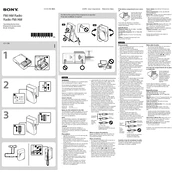
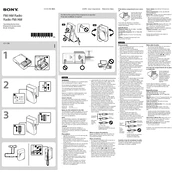
To replace the batteries, open the battery compartment located on the back of the radio. Remove the old batteries and insert two AA batteries, ensuring the correct polarity. Close the compartment securely.
First, check if the batteries are correctly installed and have sufficient charge. If the issue persists, try replacing the batteries with new ones. Ensure the battery contacts are clean and free of corrosion.
To improve reception, extend the telescopic antenna fully and adjust its position. Move the radio to a location with fewer obstructions and away from electronic devices that might cause interference.
Use the band selector switch located on the side of the radio to toggle between AM and FM bands.
The LED tuning indicator helps you find the strongest signal for a selected station. When the LED lights up brightly, you have tuned into a station with good reception.
Yes, you can use rechargeable AA batteries. However, ensure they are fully charged and compatible with the device's voltage requirements.
To clean the radio, use a soft, dry cloth to wipe the exterior. Avoid using solvents or abrasive cleaners, as they may damage the finish.
Check if the volume is turned up and the headphones are unplugged. Ensure the radio is tuned to a station with a strong signal. If using batteries, verify they are not depleted.
The Sony ICF-P26 does not have a station memory function. You need to manually tune to your desired stations each time you use the radio.
Yes, the Sony ICF-P26 has a headphone jack. You can connect standard 3.5mm headphones for private listening.