Sony ICF-M88B Operating Instructions
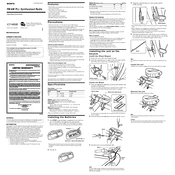
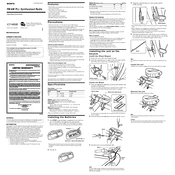
To set the time on your Sony ICF-M88B, press the "Time Set" button and hold it until the display starts flashing. Use the tuning dial to adjust the hour and minute. Press the "Time Set" button again to confirm.
To improve FM reception, fully extend the antenna and adjust its angle. Avoid placing the radio near electronic devices that may cause interference.
Ensure the batteries are installed correctly and have sufficient charge. If using an AC adapter, check the adapter's connection and power source.
Press the "Alarm Set" button, and use the tuning dial to set the desired alarm time. Press "Alarm Set" again to confirm. Ensure the alarm switch is turned on.
Check the volume level and ensure it is not set too high. Verify that the radio is tuned to a strong station signal. Move the radio away from devices that may cause interference.
To perform a factory reset, remove the batteries and disconnect the AC power. Press and hold the power button for about 10 seconds before reinserting the batteries or reconnecting the power.
Yes, you can use rechargeable batteries. Make sure they are fully charged before use for optimal performance.
To switch between AM and FM bands, press the "Band" button. The display will indicate the current band.
The "DX/LOCAL" switch is used to improve reception. Set it to "DX" for distant stations and "LOCAL" for nearby stations to reduce interference.
To clean the exterior, use a soft, dry cloth. Avoid using solvents or abrasive cleaners that may damage the surface.