Sony ICF-CS650 Operating Instructions
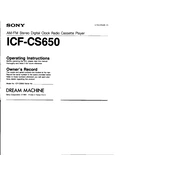
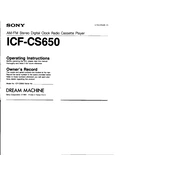
To set the alarm on the Sony ICF-CS650, press the 'Alarm Set' button. Use the tuning dial to set the desired time and confirm by pressing the 'Enter' button.
To improve radio reception, extend the antenna fully and adjust its position for the best signal. Avoid placing the radio near electronic devices that may cause interference.
Ensure the device is properly plugged into a working power outlet. Check the power cord for any visible damage. If the issue persists, perform a reset by unplugging for a few minutes and then plugging it back in.
To change the time display format, press and hold the 'Clock' button until the display blinks. Use the 'Up' or 'Down' buttons to toggle between 12-hour and 24-hour formats, then press 'Enter' to confirm.
The Sony ICF-CS650 supports setting up to two separate alarms. Use the 'Alarm A' and 'Alarm B' buttons to set and customize each alarm individually.
To adjust the display brightness, press the 'Brightness' button repeatedly until you reach the desired level. The display has multiple brightness settings to choose from.
Ensure the alarm is set to the correct time and that the volume is not muted. Check if the 'Alarm On/Off' button is activated. If the issue persists, reset the clock settings and set the alarm again.
To perform a factory reset, unplug the device, press and hold the 'Reset' button using a pointed object, and then plug the device back in while still holding the button. Release the button when the display resets.
The Sony ICF-CS650 uses a CR2032 lithium battery for backup. This battery ensures that your clock and alarm settings are retained during a power outage.
To clean the device, use a soft, dry cloth to wipe the surface. Avoid using harsh chemicals or abrasive materials. Regularly check the power cord for any signs of wear and replace it if necessary.