Sony ICF-CD820 v2 Operating Instructions
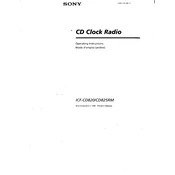
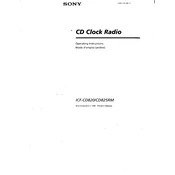
To set the time on the Sony ICF-CD820, press and hold the CLOCK button until the display starts flashing. Use the TUNING + or - buttons to adjust the hour, then press CLOCK again to set the minutes. Press CLOCK once more to finalize the time setting.
If the CD player is not reading discs, first ensure that the disc is clean and free of scratches. Try playing a different disc to rule out disc-related issues. If the problem persists, clean the CD player's lens with a soft, dry cloth or a lens cleaning disc.
To improve radio reception, extend the FM wire antenna fully and adjust its position. For AM reception, rotate the unit horizontally to find the best signal reception. Avoid placing the unit near electronic devices that may cause interference.
To set the alarm, press the ALARM button to enter the alarm setting mode. Use the TUNING + or - buttons to set the desired alarm time, then press ALARM again to choose between waking up to the radio or a buzzer. Confirm your settings by pressing ALARM once more.
To replace the backup battery, disconnect the AC power cord and open the battery compartment cover at the bottom of the unit. Remove the old battery and insert a new CR2032 lithium battery with the correct polarity (+ side up). Close the compartment securely.
To adjust the volume on the Sony ICF-CD820, use the VOLUME + or - buttons located on the front panel of the unit. Adjust to your preferred listening level.
The "Err" message indicates an error with the CD playback. Check if the disc is inserted correctly, clean the disc, and ensure it is not damaged. If the problem persists, reset the unit by unplugging it for a few minutes and then reconnecting it.
The Sony ICF-CD820 does not support external speakers as it does not have audio output jacks. It is designed as a standalone unit with built-in speakers.
To play a CD, open the CD compartment by pressing the OPEN button. Place the CD with the label side up and close the compartment. Press the CD button to begin playback. Use the PLAY/PAUSE, STOP, and SKIP buttons to control playback.
Regularly dust the unit with a soft, dry cloth. Avoid using harsh chemicals on the surface. Clean the CD laser lens periodically with a lens cleaning disc to ensure optimal performance. Keep the unit away from moisture and extreme temperatures.