Sony ICF-CD810 Operating Instructions
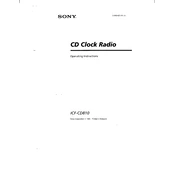
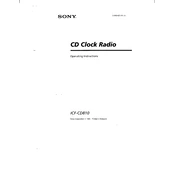
To set the alarm, press and hold the ALARM button, then use the TIME SET +/- buttons to adjust the alarm time. Release the ALARM button to save the setting.
Ensure the disc is clean and undamaged. Try another disc to see if the issue persists. If the problem continues, the lens may need cleaning or the unit may require servicing.
Extend the FM wire antenna fully and adjust its position for better reception. For AM reception, try rotating the unit or relocating it to reduce interference.
The Sony ICF-CD810 does not support external speaker connections as it is designed as a standalone unit with built-in speakers.
Unplug the unit and open the battery compartment at the bottom of the device. Remove the old battery and insert a new CR2032 battery, ensuring the polarity is correct.
The backup battery may be depleted. Replace the CR2032 battery to ensure the clock retains time settings during power interruptions.
Yes, you can set the alarm to play a CD. Ensure a CD is inserted, then set the alarm mode to CD using the ALARM MODE button.
Press the SNOOZE/BRIGHTNESS button repeatedly to cycle through the available brightness settings until you reach the desired level.
Ensure the alarm is turned on and set to the correct time. Check that the volume is not set to the lowest level and that the desired alarm mode (radio, CD, or buzzer) is selected.
Use a soft, dry cloth to wipe the exterior surfaces. Avoid using any abrasive cleaners or solvents. For the CD lens, use a CD lens cleaner as per the instructions.