Sony ICF-CD800 Operating Instructions
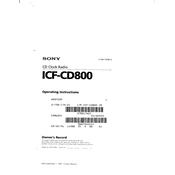
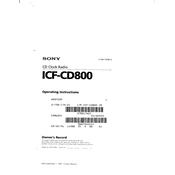
To set the alarm, press the 'Alarm Set' button, then use the hour and minute buttons to adjust the time. Confirm by pressing 'Alarm Set' again.
Ensure the CD is clean and free from scratches. If the issue persists, try resetting the device by unplugging it for a few minutes.
Extend the antenna fully and reposition the unit to minimize interference. Avoid placing it near other electronic devices.
Press the 'Clock Set' button and use the hour and minute buttons to adjust the time. Press 'Clock Set' again to save the changes.
Check the battery compartment for corrosion and replace the battery if needed. The backup battery ensures the clock and alarms keep time during power outages.
The Sony ICF-CD800 does not have an adjustable brightness feature. Ensure the display is clean and unobstructed for optimal visibility.
Use a CD lens cleaning disc available at electronics stores. Follow the instructions provided with the cleaning disc.
No, the Sony ICF-CD800 is designed to play standard audio CDs and does not support MP3 format CDs.
Ensure the alarm is set correctly and that the AM/PM settings are accurate. Check that the alarm volume is not set to zero.
To reset the device, unplug it from the power source, wait for a minute, and then plug it back in. This will reset the device but will not restore factory settings, as there is no dedicated factory reset function.