Sony ICF-CD73V Operating Instructions
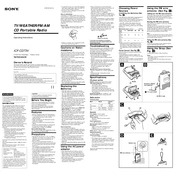
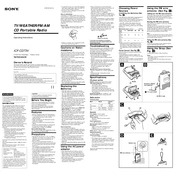
To set the clock, press the 'Clock' button and use the tuning dial to adjust the hour. Press 'Clock' again to set the minute. Confirm the time by pressing 'Clock' once more.
Ensure the disc is clean and free from scratches. If the problem persists, try a different CD. If none work, the lens may need cleaning or service.
Extend the antenna fully and adjust its position. For FM, try moving the unit closer to a window. Avoid placing near electronic devices that may cause interference.
Check if the alarm is set to the correct time and mode (radio, buzzer, or CD). Ensure the volume is turned up and that the unit has power.
Open the battery compartment on the underside of the unit. Remove the old batteries and insert new ones, ensuring correct polarity. Replace the cover securely.
The unit is compatible with standard audio CDs and CD-R/RW discs containing MP3 files. It does not support non-standard formats.
Yes, the ICF-CD73V is splash-resistant, making it suitable for bathroom use. However, avoid direct contact with water.
To reset the unit, unplug it and remove the backup batteries. Wait a few minutes, then reinstall the batteries and plug the unit back in.
Use a soft, dry cloth to wipe the exterior. For stubborn dirt, a damp cloth may be used. Avoid using chemicals or abrasive materials.
Insert a CD and set the desired track. Set the alarm time and select 'CD' as the alarm mode. Ensure the volume is adjusted to an audible level.