Sony ICF-CD553RM Operating Instructions
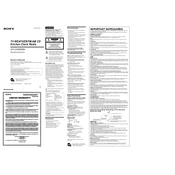
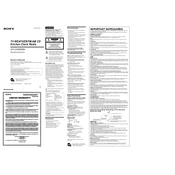
To set the clock, press the 'Clock' button while holding down the 'Time Set' button. Use the tuning buttons to adjust the hour and minute. Release the 'Time Set' button to confirm.
Ensure the CD is inserted correctly with the label side up. Check for any dirt or scratches on the CD. If the issue persists, try resetting the unit by unplugging it for a few minutes.
Extend the FM wire antenna fully and adjust its position for better reception. For AM, rotate the unit slightly to find the best signal. Avoid placing the unit near metal objects or devices that may cause interference.
The Sony ICF-CD553RM does not have a battery backup for the clock. After a power outage, the clock will need to be reset manually.
No, the Sony ICF-CD553RM does not support battery operation. It requires an AC power source to function.
Use a soft, dry cloth to clean the exterior. For the CD lens, use a commercially available lens cleaner designed for CD players. Avoid using liquids or aerosol cleaners.
Press and hold the 'Alarm Set' button, then use the tuning buttons to set the desired wake-up time. Release the 'Alarm Set' button to confirm. Ensure the 'Alarm' switch is set to the desired mode (radio or buzzer).
Press and hold the 'Clock' button for a few seconds until the display toggles between 12-hour and 24-hour formats. Release the button once the desired format is displayed.
Check the volume level and adjust it to a moderate level. Ensure the speakers are not blocked by any objects. If using the radio, adjust the antenna for better reception.
To reset the unit, unplug it from the power source for at least 30 seconds. Reconnect the power and set up the clock and other preferences again as needed.