Sony ICF-CD2000 Operating Instructions
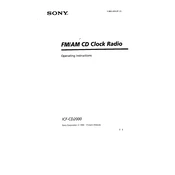
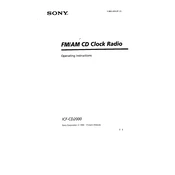
To set the clock, press and hold the CLOCK button until the time flashes. Use the TUNE/TIME SET + or - buttons to adjust the hours and minutes. Press CLOCK again to confirm.
Ensure the disc is clean and free from scratches. Try a different disc to rule out disc issues. If the problem persists, check the lens for dust and clean it with a CD lens cleaner.
Extend the antenna fully and adjust its position for better reception. Avoid placing the radio near electronic devices that may cause interference.
Yes, to wake up to a CD, set the desired track and volume, then set the alarm mode to CD. Make sure the CD is inserted correctly.
Check if the volume is turned up and not muted. Ensure that headphones are not plugged in. Verify that the correct function (CD, radio, etc.) is selected.
Unplug the unit from the power source, wait a few minutes, and then plug it back in. This will reset the settings to default.
No, the Sony ICF-CD2000 is designed to play standard audio CDs and does not support MP3 format.
Check if the unit is properly connected to a power source. If the problem persists, try resetting the unit by unplugging it and plugging it back in.
Use a soft, dry cloth to wipe the exterior. Avoid using chemicals or abrasive materials that may damage the surface.
Press and hold the ALARM button until the alarm time flashes. Use the TUNE/TIME SET + or - buttons to set the desired alarm time. Press ALARM again to confirm.