Sony ICF-C7iP Operating Instructions
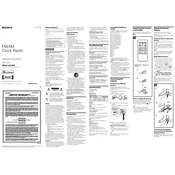
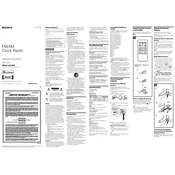
To set the alarm, press the ALARM SET button to select ALARM A or ALARM B. Use the TIME SET + or - buttons to adjust the hour and minute. Press ALARM SET again to confirm.
To reset the unit, unplug the power cord and remove the backup battery. Wait a few minutes, reinsert the battery, and plug the power cord back in.
Ensure that the iPod/iPhone is properly connected and compatible with the docking station. Check if the AC power is connected securely to the radio.
Extend the FM wire antenna fully and adjust its position. For AM, rotate the unit horizontally. Avoid placing the radio near metal objects or electronic devices that may cause interference.
Check the brightness setting by pressing the SNOOZE/BRIGHTNESS button. If the problem persists, reset the unit as per the factory reset instructions.
The Sony ICF-C7iP uses a CR2032 battery for backup purposes only, not for regular operation. It helps retain time and alarm settings during power interruptions.
Use the VOLUME + or VOLUME - buttons located on the top of the unit to adjust the sound level.
Press and hold the CLOCK button until the time flashes. Use the TIME SET + or - buttons to set the hour and minute. Press CLOCK again to confirm.
The dock is compatible with various iPod and iPhone models that support the 30-pin connector. Check the device's compatibility list for more details.
Press the RADIO BAND button to toggle between FM and AM radio modes. The selected band will be displayed on the screen.