Sony ICF-C780 Operating Instructions
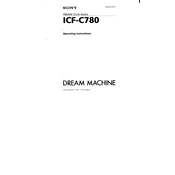
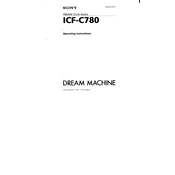
To set the time on your Sony ICF-C780, press and hold the "Clock" button until the time starts flashing. Use the "Hour" and "Minute" buttons to adjust the time, then press "Clock" again to save the settings.
Ensure that the alarm is set correctly by pressing the "Alarm Set" button and adjusting the time with the "Hour" and "Minute" buttons. Make sure the "Alarm On" indicator is lit on the display.
To improve FM reception, fully extend the FM wire antenna and adjust its position. Avoid placing the radio near metal objects or electronic devices that might cause interference.
To clean your Sony ICF-C780, unplug the device and use a soft, dry cloth to wipe the exterior. Avoid using liquids or harsh chemicals. Ensure that ventilation openings remain unobstructed.
To reset the Sony ICF-C780, unplug the power cord and remove the backup battery. Wait a few minutes, then reconnect the power. This will reset the device to its default settings.
Ensure that the volume is turned up and that the radio is tuned to a valid station. Check if the headphones are plugged in; if so, unplug them to restore speaker output.
Press the "Band" button on your Sony ICF-C780 to toggle between AM and FM radio bands. The current band will be displayed on the screen.
Yes, the Sony ICF-C780 has a sleep timer feature. Press the "Sleep" button to set the timer, which can be adjusted in increments to turn off the radio automatically after a set time.
The Sony ICF-C780 requires a 9V backup battery to maintain clock and alarm settings during power outages.
To adjust the display brightness, locate the "Brightness" button on the device. Press it to cycle through the available brightness levels until you reach your desired setting.