Sony ICF-C777 Operating Instructions
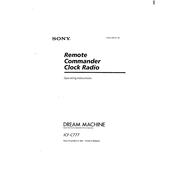
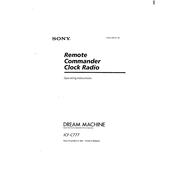
To set the alarm on the Sony ICF-C777, press the 'Alarm Set' button and use the tuning dial to select the desired alarm time. Press 'Enter' to confirm the time. Ensure the alarm switch is set to 'On'.
If the display is not working, check the power connection and ensure that the device is plugged in. If using batteries, replace them with new ones. If the problem persists, a reset may be required.
To improve radio reception, extend the antenna fully and adjust its position for better signal reception. Avoid placing the radio near large metal objects or electronic devices that may cause interference.
To reset the Sony ICF-C777, locate the reset button at the bottom or back of the unit. Use a pointed object to press and hold the reset button for a few seconds until the display resets.
To change the clock display format, press and hold the 'Clock' button until the time format starts flashing. Use the tuning dial to select between 12-hour and 24-hour formats, then press 'Enter' to confirm.
Firstly, check the power source and ensure the device is connected to a working outlet. If it runs on batteries, replace them. If the device still does not turn on, inspect the power cord for damage or consider a factory reset.
The Sony ICF-C777 supports dual alarms. To set multiple alarms, use the 'Alarm A' and 'Alarm B' buttons to configure each alarm independently following the same steps as setting a single alarm.
The Sony ICF-C777 typically uses AA batteries for backup power. To replace them, open the battery compartment cover, remove the old batteries, and insert new ones, ensuring correct polarity.
A buzzing noise may be caused by electromagnetic interference. Try moving the radio away from other electronic devices or switch to a different power outlet. If the issue continues, check for loose connections.
To adjust the volume, use the volume control dial located on the front or side of the unit. Turn it clockwise to increase the volume and counterclockwise to decrease it.