Sony ICF-C723 v2 Operating Instructions
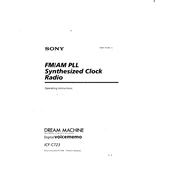
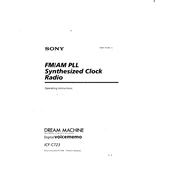
To set the alarm, press the 'Alarm Set' button until the desired alarm time appears on the display. Use the '+/-' buttons to adjust the time.
Ensure the antenna is fully extended and reposition it for better reception. Avoid placing the radio near large metal objects or electronic devices that may cause interference.
Press and hold the 'Clock' button, then use the '+/-' buttons to toggle between 12-hour and 24-hour formats. Release the 'Clock' button to set.
Check the 'Display' settings and adjust the brightness using the 'Snooze/Dimmer' button. Ensure the power source is stable, as low power can affect brightness.
Unplug the radio and remove any batteries. Wait for a few minutes, then reinstall the batteries and plug the radio back in. This will reset the device.
The Sony ICF-C723 uses two AA batteries for backup. Ensure they are correctly installed to maintain time and alarm settings during power outages.
Verify that the alarm is properly set by checking the alarm indicator on the display. Also, ensure that the volume is not set to mute.
Use the volume knob located on the side of the radio to increase or decrease the sound to your preferred level.
The Sony ICF-C723 is primarily a clock radio and does not support external music playback through auxiliary input.
Use a soft, dry cloth to wipe the exterior. Avoid using cleaning solvents or abrasive materials, as they can damage the surface.