Sony ICF-C620 Operating Instructions
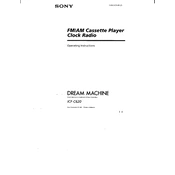
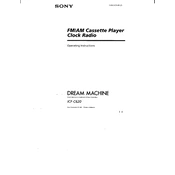
To set the alarm, press and hold the 'Alarm Set' button until the display flashes. Use the 'Time Set' buttons to adjust the hour and minute, then press 'Alarm Set' again to confirm.
Ensure the power cord is securely plugged into both the radio and the wall outlet. Check for any blown fuses or tripped circuit breakers. If using batteries, ensure they are inserted correctly and are not depleted.
Extend the FM antenna fully and reposition it for better reception. For AM stations, try rotating the entire unit to improve signal clarity. Avoid placing the radio near electronic devices that may cause interference.
Check if the unit is set to the correct time zone. Reset the clock by pressing the 'Time Set' button and adjusting the time as needed. Ensure there are no power interruptions affecting the clock.
Yes, press the 'Sleep' button and select the desired time duration using the 'Time Set' buttons. The radio will automatically turn off after the set duration.
Press the 'Snooze/Dimmer' button to cycle through the different brightness settings until you reach your preferred level.
The battery backup function uses batteries to maintain the clock and alarm settings during a power outage. Ensure the batteries are installed correctly to use this feature.
Tune to the desired station, then press and hold the preset button you wish to assign until you hear a beep. Repeat for additional stations.
Ensure the volume is turned up by adjusting the volume dial. Check if the alarm is set to radio mode and confirm the radio station is not experiencing poor reception, which could affect volume.
Unplug the radio and remove any batteries. Wait for a few minutes, then reinsert the batteries and plug the radio back in to reset to factory settings.