Sony ICF-C610 Operating Instructions
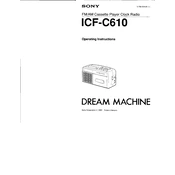
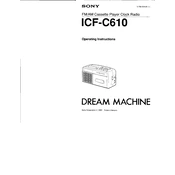
To set the time, press and hold the TIME button. While holding, use the HOUR and MIN buttons to adjust the time. Release the TIME button to finish.
Ensure the power cord is securely connected to a working outlet. Check the backup battery compartment to ensure batteries are properly installed.
For better reception, extend the FM wire antenna fully and reposition it. Avoid placing the radio near metal objects or electrical devices that may cause interference.
Check if the alarm is set correctly by ensuring the ALARM switch is in the 'ON' position and the alarm time is set. Also, verify the volume level is appropriately set.
The Sony ICF-C610 allows you to choose between a radio or buzzer alarm. Use the ALARM SELECTOR switch to choose your preferred option.
The Sony ICF-C610 uses a 9V battery for backup. Ensure the battery is installed correctly in the compartment to maintain time and alarm settings during power outages.
To adjust the brightness of the display, use the DIMMER switch located on the back or side of the clock to toggle between brightness levels.
The time resets if the backup battery is depleted or incorrectly installed. Replace or correctly install the 9V backup battery to prevent resets during outages.
Unplug the device and use a soft, dry cloth to wipe the exterior. Avoid using harsh chemicals or abrasive materials to prevent damage.
The Sony ICF-C610 does not support direct connection of external audio devices. It is designed primarily as a clock radio with built-in features.