Sony ICF-C6000 Operating Instructions
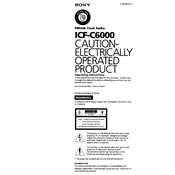
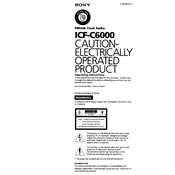
To set the alarm on your Sony ICF-C6000, press and hold the 'Alarm Set' button until the display starts flashing. Use the 'Hour' and 'Minute' buttons to set the desired alarm time, then press 'Alarm Set' again to confirm.
Ensure the device is properly plugged into a working power outlet. Check the power cord for any damage. If the device still doesn't turn on, try resetting it by unplugging it for a few minutes and then plugging it back in.
To adjust the display brightness, press the 'Display' button on the clock radio until you reach your preferred brightness level. There are usually multiple brightness settings to choose from.
Try extending the antenna fully and repositioning it to improve reception. Avoid placing the radio near electronic devices that can cause interference. If problems persist, consider relocating the radio to a different area.
To switch between AM and FM modes, press the 'Band' button on the radio until you reach the desired band. The current band will be displayed on the screen.
The Sony ICF-C6000 is designed to be powered through an AC outlet. However, it has a battery backup feature for maintaining the clock and alarm settings during a power outage.
To reset the device to factory settings, unplug the clock radio and remove any backup batteries. Wait for a few minutes before reinserting the batteries and plugging it back in.
Press and hold the 'Clock' button until the time display starts flashing. Use the 'Hour' and 'Minute' buttons to set the correct time, and press 'Clock' again to save your settings.
To snooze the alarm, press the 'Snooze' button when the alarm sounds. This will temporarily silence the alarm for a few minutes before it resumes.
Check if the device is receiving power and ensure the brightness is not set to the lowest setting. If the issue persists, a power cycle or factory reset might be necessary.