Sony ICF-C420 Operating Instructions
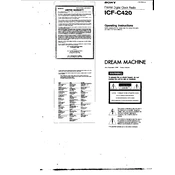
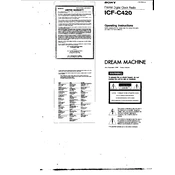
To set the alarm, press and hold the ALARM button until the display begins to flash. Use the TUNING + or - buttons to set the desired alarm time. Make sure to set the AM/PM correctly. Press the ALARM button again to confirm the setting.
Ensure the unit is plugged in and receiving power. Press and hold the CLOCK button until the time flashes. Use the TUNING + or - buttons to adjust the time, ensuring the AM/PM setting is correct. Press the CLOCK button again to set the time.
For better FM reception, extend the FM wire antenna fully. For AM reception, try reorienting the unit or moving it closer to a window. Avoid placing the unit near other electronic devices that may cause interference.
Ensure the alarm is turned on by checking the alarm indicator on the display. Confirm that the volume is set to an audible level. Double-check that the alarm time is set correctly, including the AM/PM setting.
To switch between 12-hour and 24-hour time formats, press the CLOCK button and hold it until the time flashes. Press and hold the TUNING + button for a few seconds until the format changes.
Check the volume level to ensure it's not set too high, which can cause distortion. Make sure the unit is not placed near other electronic devices that might cause interference. If distortion persists, try resetting the unit by unplugging it for a few minutes and then plugging it back in.
To reset the unit, unplug it from the power source, wait for about 10 seconds, and then plug it back in. Note that this will erase all settings, including the clock and alarm settings.
No, the Sony ICF-C420 does not operate on batteries. It requires an AC power source. However, it uses a battery backup (9V battery) to maintain the clock and alarm settings during a power outage.
To clean the unit, unplug it from the AC outlet. Use a soft, dry cloth to gently wipe the exterior. Avoid using any liquid cleaners or abrasive materials that might damage the surface.
The Sony ICF-C420 uses a 9V battery for backup purposes. This battery ensures that the clock and alarm settings are retained during a power outage.