Sony ICF-C390 Operating Instructions
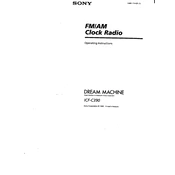
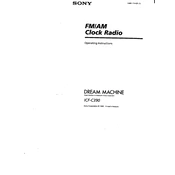
To set the time, press and hold the 'Clock' button until the time starts flashing, then use the 'Hour' and 'Minute' buttons to adjust the time. Release the 'Clock' button to confirm the setting.
Ensure the radio is plugged into a working power outlet. Check the power cord for any damage. If it still does not turn on, try resetting the device by unplugging it for a few minutes.
Extend the FM wire antenna fully for better reception. For AM, try rotating the unit or moving it closer to a window to reduce interference.
Ensure the alarm is set correctly by checking the alarm time and whether it is set to 'AM' or 'PM'. Also, verify that the alarm switch is in the 'ON' position.
Use the 'Band' selector switch on the side of the radio to toggle between AM and FM bands.
Unfortunately, the Sony ICF-C390 does not have an adjustable display brightness feature.
Yes, the Sony ICF-C390 uses a 9V battery as a backup to maintain the clock and alarm settings during a power outage.
To reset the radio, unplug it from the power source, remove the backup battery, and wait for a few minutes before reconnecting the power.
Check for any nearby devices that might cause interference, such as mobile phones or other electronics. Move them away from the radio.
To clean the radio, use a soft, dry cloth to gently wipe the surface. Avoid using any liquid cleaners or abrasive materials.