Sony ICF-C295 Operating Instructions
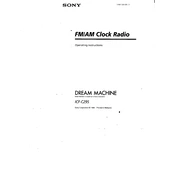
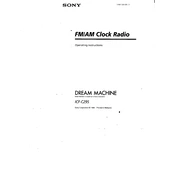
To set the alarm on the Sony ICF-C295, press the ALARM SET button and use the tuning dial to select the desired time. Confirm the alarm time by pressing the ALARM SET button again.
If radio reception is poor, try repositioning the unit or the antenna to improve signal strength. Avoid placing the radio near electronic devices that might cause interference.
To change the time format, press and hold the CLOCK button until the display begins to flash. Use the TUNING dial to toggle between 12-hour and 24-hour formats, then press CLOCK again to confirm.
Ensure that the power cord is securely connected to both the radio and the electrical outlet. Check the outlet by testing it with another device. If the problem persists, consider replacing the internal backup battery.
To adjust the display brightness, locate the brightness control switch on the side or back of the unit and toggle it until the desired brightness level is reached.
To reset the Sony ICF-C295 to factory settings, unplug the unit and remove the backup battery. Wait a few minutes before reinserting the battery and plugging the unit back in.
No, the Sony ICF-C295 does not feature a USB charging port. It is primarily an alarm clock radio and does not support device charging.
To switch between AM and FM bands, press the BAND button on the radio until the desired band is displayed on the screen.
Ensure that the alarm is set to the correct time and that the volume is turned up. Check if the ALARM indicator is visible on the display, indicating that the alarm is active.
To manually search for a station, use the TUNING dial to navigate through frequencies until you find the desired station. Ensure the radio is set to the correct band (AM or FM).