Sony ICF-C240 Operating Instructions
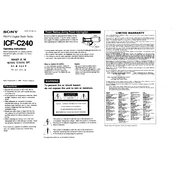
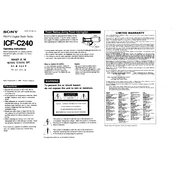
To set the time on your Sony ICF-C240, press and hold the "Clock" button until the time starts flashing. Use the "Hour" and "Minute" buttons to adjust the time. Once set, press the "Clock" button again to confirm.
Ensure that the alarm is set correctly by checking that the alarm time is set for the desired time and that the alarm switch is in the "On" position. Verify that the volume is turned up and not set to zero.
For better radio reception, fully extend the FM wire antenna and reposition it for optimal signal. For AM stations, move the entire unit to reduce interference. Avoid placing the radio near metal objects or electronic devices that may cause interference.
The Sony ICF-C240 does not support battery operation for main power. It requires an AC power source but can use a battery for backup to maintain clock and alarm settings during power outages.
To switch time formats, press and hold the "Clock" button until the display starts flashing. While holding, press the "AM/FM" button to toggle between 12-hour and 24-hour formats. Release the "Clock" button to set the chosen format.
Check the brightness setting of your Sony ICF-C240. Adjust the brightness control, if available, or ensure the unit is plugged into a functioning power outlet. If issues persist, the display might need repair.
To reset the Sony ICF-C240, unplug the unit from the power source and remove the backup battery. Wait for a few minutes, then reinsert the battery and plug the unit back in. This will reset all settings to default.
Set the desired radio station and adjust the volume. Then, slide the "Alarm Mode" switch to "Radio". Set the alarm time as usual, and the radio will sound at the set time.
This issue may occur if the backup battery is depleted or not installed. Replace the battery to maintain settings during power interruptions. Ensure the unit is properly connected to a power source.
To stop the alarm on the Sony ICF-C240, press the "Alarm Reset" or "Off" button. This will turn off the alarm until it is set to sound again.