Sony ICF-C203 Operating Instructions
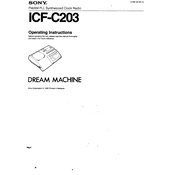
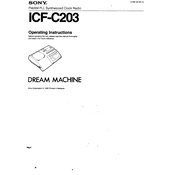
To set the time, press and hold the CLOCK button. While holding CLOCK, press TIME SET + or - until the correct time is displayed. Release the CLOCK button to confirm.
Ensure the alarm is set correctly by checking the ALARM switch. Verify that the volume is set to an audible level and that the wake-up time is properly configured.
Extend the FM wire antenna fully and adjust its position for better reception. For AM, rotate the unit horizontally for optimal signal. Avoid placing near metal objects.
The Sony ICF-C203 does not operate on batteries but uses them for backup power to maintain the clock and alarm settings during power outages.
The Sony ICF-C203 requires a 9V battery for backup. It maintains clock and alarm settings during power interruptions.
To switch between AM and FM bands, use the BAND switch located on the side of the unit. Slide to the desired band and adjust the frequency using the TUNING dial.
Check if the DIMMER switch is set to low. Adjust the DIMMER switch to a higher setting. Ensure the unit is plugged in securely and power is available.
To set the alarm sound to radio, ensure the ALARM MODE switch is set to 'RADIO'. Adjust the volume and tune to the desired station before setting the alarm.
Check the power cord connection and ensure the outlet is working. Replace the backup battery if needed. If issues persist, consult the manual or contact Sony support.
To reset to factory settings, unplug the unit and remove the backup battery. Wait a few minutes, then reinsert the battery and plug the unit back in. Set the time and alarms again.