Sony ICF-C201 Operating Instructions
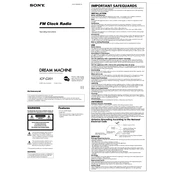
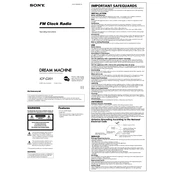
To set the time on your Sony ICF-C201, press and hold the TIME button while adjusting the HOUR and MINUTE buttons until the correct time is displayed.
Ensure the device is plugged into a working outlet. Check the power cord for damage and replace if necessary. If the problem persists, try resetting the device by unplugging it for a few minutes.
To improve radio reception, try extending the antenna fully and repositioning it. Avoid placing the radio near electronic devices that may cause interference.
To set an alarm, press and hold the ALARM button while adjusting the HOUR and MINUTE buttons to the desired alarm time, then release the ALARM button. Ensure the alarm indicator is displayed.
To change the backup battery, open the battery compartment at the bottom of the device, remove the old battery, and insert a new 9V battery. Ensure the battery is installed with the correct polarity.
To reset the Sony ICF-C201, unplug the device and remove the backup battery. Wait for a few minutes, then reinsert the battery and plug the device back in.
To switch between AM and FM radio bands, use the BAND selector switch located on the side of the device.
Check the brightness setting on your Sony ICF-C201. If the display is still dim, verify the power source and consider replacing the backup battery if it is old.
Yes, you can use headphones with the Sony ICF-C201 by plugging them into the headphone jack located on the device.
Adjust the volume on the Sony ICF-C201 by turning the volume knob located on the front or side of the device until the desired level is reached.