Sony ICF-C1100 Operating Instructions
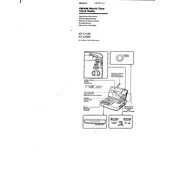
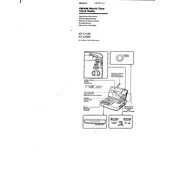
To set the alarm on the Sony ICF-C1100, press the 'Alarm Set' button, use the 'Hour' and 'Minute' buttons to adjust the time, and confirm by pressing 'Alarm Set' again.
If your Sony ICF-C1100 is not turning on, check if it is properly plugged into a working power outlet and ensure the backup battery is installed correctly.
To improve radio reception, try adjusting the position of the antenna and ensure that the radio is placed away from other electronic devices that may cause interference.
If the display is dim, check the brightness settings and adjust them using the 'Display' button. Also, ensure that the device is connected to a stable power source.
Yes, the Sony ICF-C1100 can operate without a backup battery, but it is recommended to install one to retain time and alarm settings in case of a power outage.
Press the 'Band' button to toggle between AM and FM modes on your Sony ICF-C1100.
The 'DST' button is used to adjust the clock for Daylight Saving Time, automatically moving the clock forward or backward by one hour.
To reset the Sony ICF-C1100 to factory settings, unplug the unit, remove the backup battery, wait for a few minutes, and then reinsert the battery and plug it back in.
Ensure the alarm is set correctly, the volume is turned up, and the 'Alarm' switch is set to the 'On' position.
Use a soft, dry cloth to clean the exterior of the Sony ICF-C1100. Avoid using any liquid or aerosol cleaners.