Sony ICF-C10W Operating Instructions
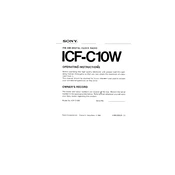
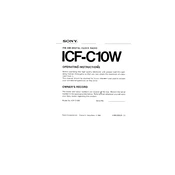
To set the alarm, first press the 'Alarm Set' button. Use the 'Hour' and 'Minute' buttons to set the desired time, then press 'Alarm Set' again to confirm. Ensure the 'Alarm' switch is in the 'On' position.
Check if the device is plugged into a working outlet. If it is, try resetting the unit by unplugging it for a few minutes and then plugging it back in. Ensure the power switch is turned on.
Try extending the antenna fully and repositioning it for better reception. Avoid placing the radio near electronic devices that may cause interference.
Press and hold the 'Clock' button until the time flashes. Use the 'Hour' and 'Minute' buttons to set the correct time, then press 'Clock' again to save the setting.
Check the brightness setting on the device, and adjust it if possible. If the problem persists, the display may need service from a professional technician.
To switch between AM and FM, use the 'Band' selector switch on the side of the radio. Adjust the 'Tuning' knob to find the desired station.
Yes, the ICF-C10W can use a 9V battery as a backup to maintain the clock and alarm settings during a power outage. Install the battery in the compartment at the bottom of the unit.
To reset the radio, unplug it from the power source and remove any backup battery. Wait for a few minutes, then reconnect the power and reinstall the battery.
Ensure the alarm is set correctly and the 'Alarm' switch is in the 'On' position. Also, check the volume level to ensure it is audible.
To clean the radio, use a soft, dry cloth to wipe dust and smudges from the surface. Avoid using liquids or sprays directly on the device.