Sony ICF-C1000 Operating Instructions
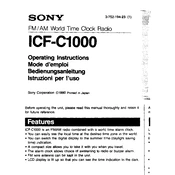
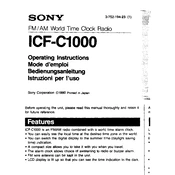
To set the alarm, press the 'Alarm Set' button, use the 'Hour' and 'Minute' buttons to adjust the time, and then press 'Alarm Set' again to confirm.
Check the power connection and ensure the backup batteries are not depleted. If the issue persists, try resetting the device by unplugging it for a few minutes.
Extend the antenna fully and reposition the device for better reception. Avoid placing it near large metal objects or electronic devices that may cause interference.
Ensure the alarm is turned on and set to the correct time. Also, check that the volume is not set to the minimum level.
Press and hold the 'Clock' button. While holding, press the 'Hour' button to toggle between 12-hour and 24-hour formats. Release the buttons to set.
The Sony ICF-C1000 requires two AA batteries for backup power to maintain time and alarm settings during power outages.
To reset the device, unplug it from the power source, remove any backup batteries, wait for a few minutes, then reinsert the batteries and plug it back in.
Yes, you can adjust the display brightness by pressing the 'Snooze/Dimmer' button repeatedly until you reach the desired brightness level.
Ensure that the device is placed on a stable, flat surface away from other electronic devices. Check the power cord for any damage or loose connections.
To clean the device, use a soft, dry cloth to gently wipe its surfaces. Avoid using harsh chemicals or water, and ensure the device is unplugged during cleaning.