Sony ICF-B05W Operating Instructions
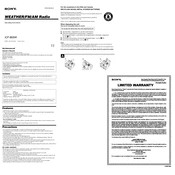
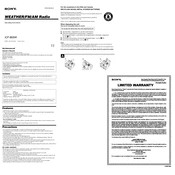
To change the batteries in the Sony ICF-B05W, open the battery compartment located on the back of the unit. Remove the old batteries and replace them with new AA batteries, ensuring the correct polarity is observed.
If the radio does not turn on, check the battery compartment to ensure the batteries are installed correctly and have sufficient charge. If using AC power, confirm that the adapter is securely connected.
To improve radio reception, extend the antenna fully and adjust its position. Relocating the radio to an area with fewer obstructions can also help.
Yes, you can use rechargeable AA batteries with the Sony ICF-B05W. Ensure they are fully charged for optimal performance.
To clean the Sony ICF-B05W, use a soft, dry cloth to wipe the exterior. Avoid using harsh chemicals or abrasive materials that could damage the surface.
To set the alarm, press the 'Alarm Set' button and use the tuning knob to adjust the hour and minute settings. Confirm the settings by pressing the 'Alarm Set' button again.
Static noise can be caused by weak signal reception or interference from electronic devices. Try adjusting the antenna or moving the radio away from other electronics.
Yes, the Sony ICF-B05W has a headphone jack that allows you to connect headphones for private listening.
To reset the Sony ICF-B05W, remove the batteries, wait for a few minutes, and then reinsert them. This should reset the device.
When storing the Sony ICF-B05W, remove the batteries to prevent leakage, and keep the unit in a cool, dry place away from direct sunlight.