Sony ICF-A6500 Operating Instructions
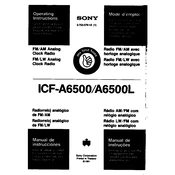
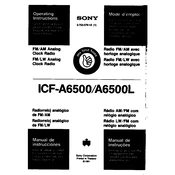
To set the alarm on your Sony ICF-A6500, press the 'Alarm Set' button and use the tuning dial to adjust the desired wake-up time. Confirm your setting by pressing the 'Enter' button.
If you experience poor radio reception, try extending the antenna fully and repositioning it. Additionally, moving the radio closer to a window may improve signal clarity.
To improve battery life, ensure you turn off the radio when not in use and lower the volume. Consider using high-quality alkaline batteries for longer operation.
If your device does not turn on with new batteries, check the battery compartment for any corrosion or dirt. Make sure the batteries are inserted correctly with the correct polarity.
To reset the radio to factory settings, press and hold the 'Reset' button located in the battery compartment for about 10 seconds. Note that this will erase all presets and custom settings.
Yes, you can set the sleep timer by pressing the 'Sleep' button and selecting the desired amount of time using the tuning dial before the radio automatically turns off.
The Sony ICF-A6500 requires 3 D-size batteries for operation. Ensure that the batteries are placed correctly in the battery compartment.
To store a radio station preset, tune to the desired station, press and hold one of the preset buttons until you hear a beep, indicating the station is stored.
If the clock is not keeping time, check if the backup battery is depleted. Replace it if necessary and reset the clock to the correct time.
To clean your radio, use a soft, dry cloth. Avoid using any harsh chemicals or abrasives that could damage the surface. For stubborn dirt, dampen the cloth slightly with water.