Sony ICF-36 Operating Instructions
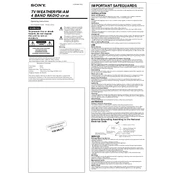
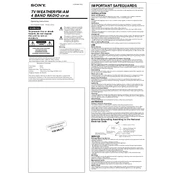
To set the alarm on the Sony ICF-36, first ensure the radio is off. Then, turn the ALARM TIME SET dial to set the desired alarm time. Use the ALARM switch to choose between radio or buzzer alarm.
Improve FM reception by extending the telescopic antenna fully and adjusting its angle. Position the radio near a window or away from electronic devices that could cause interference.
The Sony ICF-36 requires four AA batteries for portable use. Ensure they are inserted correctly by matching the polarity (+/-) as indicated in the battery compartment.
To switch between AM and FM bands on the Sony ICF-36, use the BAND selector switch located on the front of the radio. Slide it to the desired band.
If there's no sound, check that the volume is turned up and the radio is switched on. Ensure the BAND switch is set to the correct band and confirm that the batteries are not depleted.
Yes, the Sony ICF-36 can be used with an AC adapter. Connect a compatible adapter to the DC IN jack on the back of the radio, ensuring the voltage matches the radio's requirements.
Clean the Sony ICF-36 with a soft, dry cloth. Avoid using harsh chemicals or water. For stubborn dirt, slightly dampen the cloth with water and wipe gently.
If the tuning dial is not working smoothly, gently turn it back and forth to loosen any debris. If the issue persists, consult a professional technician for maintenance.
To reset the Sony ICF-36, remove all batteries and disconnect any power source. Wait a few minutes before reinserting the batteries or reconnecting the power.
The Sony ICF-36 does not have an output for external speakers. It is designed to function with its built-in speaker only.