Sony ICF-34 Operating Instructions
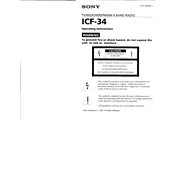
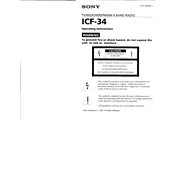
To set the clock on your Sony ICF-34, turn the radio off and press the 'CLOCK' button. Use the 'TUNE/TIME SET' buttons to adjust the hours and minutes, then press 'CLOCK' again to confirm.
If your Sony ICF-34 won't turn on, check that the batteries are correctly installed and not depleted. If using the AC adapter, ensure it is properly connected and the outlet is functional.
To improve FM reception, extend the antenna fully and try repositioning the radio. Avoid placing it near electronic devices that may cause interference.
Yes, you can use rechargeable batteries in the Sony ICF-34. Ensure they are fully charged before use for optimal performance.
The Sony ICF-34 does not have a backup battery for the clock. After a power outage, the time will need to be reset manually.
To switch between AM and FM bands, press the 'BAND' button on the Sony ICF-34 until the desired band is displayed.
To clean your Sony ICF-34, use a soft, dry cloth. Avoid using any chemicals or water to prevent damage to the radio.
To preset stations, tune to the desired station, press and hold the 'PRESET' button, then use the 'TUNE/TIME SET' buttons to select a preset number. Press 'ENTER' to save the station.
Static interference can often be reduced by repositioning the radio or extending the antenna. Ensure the radio is away from other electronic devices that may cause interference.
If the sound is distorted, check the speaker for obstructions and ensure the volume is not set too high. If using batteries, ensure they are not depleted.